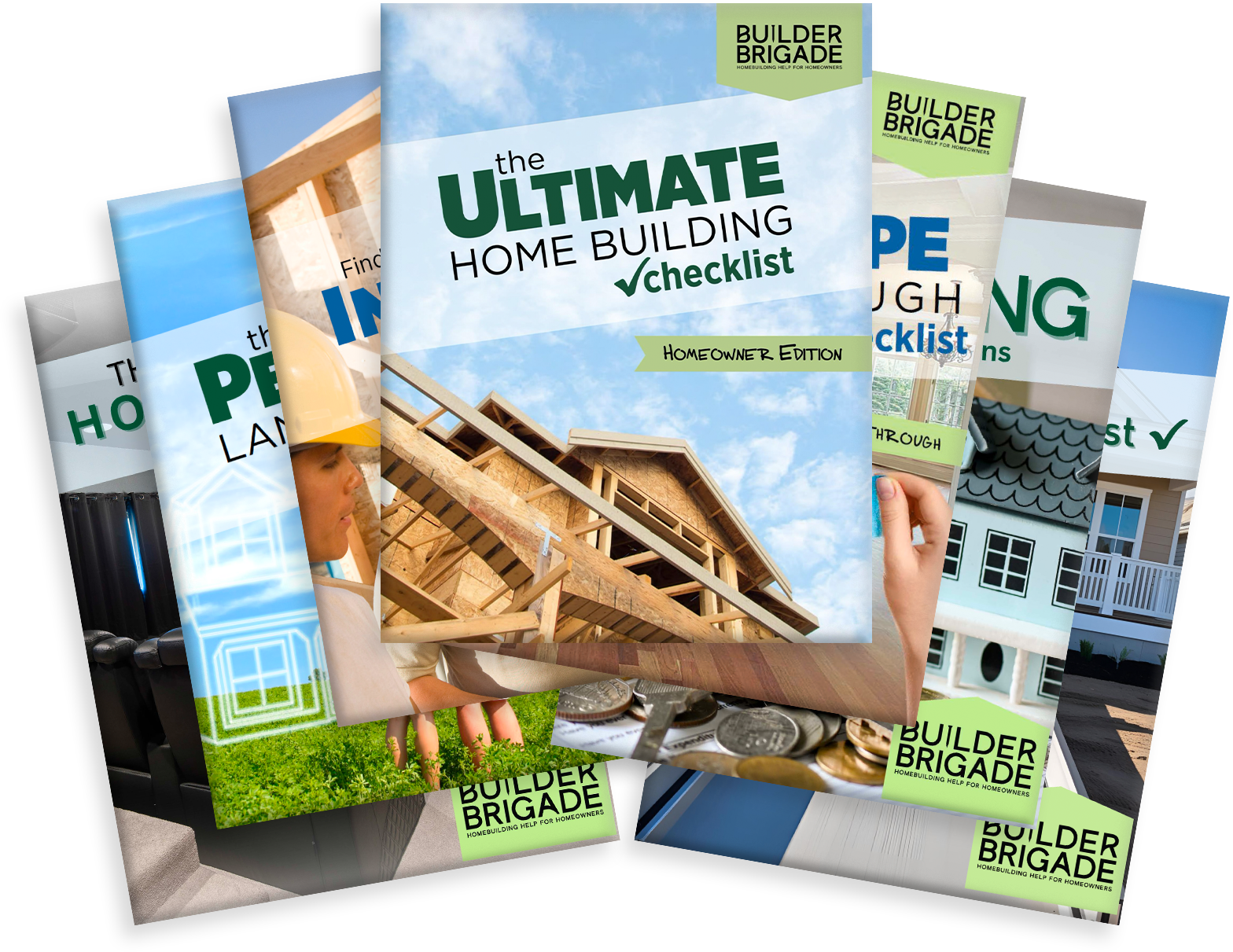If you’re building a house, adding a little network room or a structured media enclosure is one of the smartest decisions you can make. It’s the central hub for all your home’s tech and will really help to future-proof the home so it can grow with the increasing speed of technology.
Here’s everything you need to know about planning, building, and customizing the ultimate network room.
Why You Need a Structured Media Enclosure
A structured media enclosure, or smart box, is where all your tech wiring comes together. It holds essential devices like your modem, router, and even a security camera hub. The main advantage is organization. Instead of wires running randomly behind walls, the enclosure keeps everything in one place, tidy and accessible. The bigger the box, the better in my opinion.
These enclosures also future-proof your home. With conduit or flexible conduit (commonly called Smurf tubing), pulling new cables becomes a breeze. Contractors will run string through the tubing during construction, so when you need to add or replace wires, you simply pull the string, and the wiring slides through effortlessly. No opening up walls or dealing with messy retrofits. This also means you can easily replace or add wires in the future. No sweat!
Pick the Right Location: Under the Stairs Is Gold
When choosing a spot for your network room, the space under your stairs is one of the best options. Stair space is often wasted—just blocked off or used for storage—but it’s perfect for a small network hub. It’s out of sight yet accessible, and there’s usually enough room for a basic setup like a modem, router, and a patch panel.
However, if you plan on adding a bunch more equipment, you might need a little more space and ventilation.
Ventilation: Do You Need It?
Not all network setups require ventilation, but it’s worth considering. If your system is limited to a router, modem, and maybe a security hub, you can skip this step. But if you’re adding servers, switches, or other high-performance equipment, ventilation is crucial. Overheating can damage your devices and reduce their lifespan.
Under the stairs can be vented with an in-line duct fan or even a common bathroom exhaust fan to keep things running smooth.
I personally have a Modem, router, camera hub, switch, NAS, and UPS under my stairs and I don’t have any ventilation, after 4 years… no issues!
Cabling Done Right
To get the most out of your network room, invest in structured cabling. This means running Ethernet cables (like Cat6 or Cat6a) from the media enclosure to key points throughout your home. Cat5 was the standard for a long time and would still be sufficient but Cat6a would be my choice for a residential application.
Think about where you’ll need strong internet connections—like your home office, entertainment center, gaming spots, and security camera locations. Even lighting can be run off Cat Cable now so the possibilities really ear endless.
A patch panel is another must-have. If you have a gazillion runs of ethernet cable this keeps it organized, keeping them labeled and easy to manage. This not only looks professional but also makes maintenance and troubleshooting much easier.
Plan for Power and Surge Protection
Your network room will need multiple power outlets, preferably on a dedicated circuit. This ensures your devices don’t compete with other appliances for electricity, which can lead to outages or surges.
For added protection, install a surge protector to safeguard your equipment from power spikes. If you live in an area prone to outages, consider adding an uninterruptible power supply (UPS) to keep your network running during short-term outages.
This is the UPS I use. I highly recommend using an UPS no matter what brand you decide on. They have a built in battery so when the power goes out, it gives your devices enough time to power down without losing data or possibly damaging equipment. You can even set up your devices to properly power down before the UPS runs out of juice. They’re awesome!
It’s Worth It!
A well-designed network room or structured media enclosure is one of the most practical features you can add to your home. It keeps your tech organized, makes maintenance easier, and ensures your home is ready for whatever technology comes next.
By planning it out during construction, you avoid the headaches of retrofitting or working around existing walls. Planning is key! Don’t miss out on features you wish you had when it’s too late by downloading the Ultimate Home Building Checklist. It’s filled with all the new home features you could ever want!